7 Reasons Why 3d Cad Modeling Matters In Mechanical Engineering Design
While conventional ways of drafting mechanical engineering designs have been used for decades, it wouldn’t be smart to admit that in modern times we’ve invented technology assisted ways that enable us to achieve a higher magnitude of accuracy and precision.
Regardless of the expertise of the manual drafter, it’s a well-known fact that human error is a reality. And in the case of mechanical engineering, inaccurate designs can result in heavy loss of time and financial resources. Many inaccuracies in design are spotted during the execution or manufacturing stage where the company has already invested a lot of resources into it. Not only that investment is lost but they’ve to revisit the design and make it flawless once again.
With the help of 3D CAD modeling, all of these accuracy and precision issues are now talk of the past. 3D CAD modeling allows companies to build highly accurate 3D models easily and quickly completely eliminating the need for design redundancies. Here are seven key benefits of 3D CAD modeling in mechanical engineering design:
1.Enhanced Productivity
3D CAD modeling enables the designer to visualize the mechanical elements or constituents of the design in three dimensions in the initial phase. This allows the designer to incorporate any required changes right then and there. Since this method doesn’t require the designer to revisit and observe the design for consistency and accuracy at a later stage, it saves the designer’s time and increases his productivity.
2.High-Quality Design
In this day and age, nobody can deny the significance of design quality. As we move ahead into the future, the importance of detail-oriented industrial design is only increasing. And that’s where 3D CAD modeling helps the cause for many businesses.
Generally, 3D CAD software has more than 750,000 built-in templates for mechanical components. These components are highly accurate and precise and can be used in millions of mechanical designing efforts. Apart from ensuring precision, use of templates also saves the time of the designer and resources of the company. A Designer can use the additional time to invest in more important work.
3.Compatibility with Global Standards
There are many international mechanical design standards that companies are obligated to follow for design consistency, regional requirements, and sometimes even legal reasons. Compliance with these standards ensure the design is of the highest quality and meets the standards that make the product safe and user-friendly for its end consumer.
That’s also where 3D CAD software shine as they make sure your designs are 100% compatible with global design standards. CAD boasts support for a wide range of standards including the following:
- British Standards Institution (BSI)
- American National Standards Institute (ANSI)
- Deutsches Institut für Normung or German Institute for Standardization (DIN)
- Guobiao standards (GB)
- Czech Technical Standard previously Czechoslovak State Standards (CSN)
- International Organization for Standardization (ISO)
- Gosudarstvennyy Standart (GOST)
When it comes to mechanical design, maintaining compliance with international industry standards enhances the overall internal and external communicational effort and produces higher quality output.
4.Effortless Documentation
In conventional drafting, designers have no choice but to go for manual documentation for every aspect of the mechanical elements or components involved in the design. This is a highly laborious process which requires immense focus to maintain a high level of accuracy and precision. Manual documentation is almost always prone to human error since it requires the undivided attention of the designer.
With the introduction of 3D CAD modeling, however, designers don’t have to deal with the problems associated with manual documentation. Use of software brings convenience to the life of designers as 3D CAD features built-in documentation options that are highly flexible and can be molded according to the design requirements. For example, you can document dimensions, geometries, material specs, and bill of materials through software.
5.Aesthetical Visualization for Demonstration
If your company or business produces mechanical engineering designs for clients then you need to put on an impressive exhibition as well to convince them. With manual designs that are simply not possible.
On the other hand, 3D CAD modeling enables the designer to produce high-resolution visual images of every three- dimensional design component which can be rotated and animated across 360 degrees. There’s also an option to show the workings. On a screen where design components can be rotated and observed in high detail, your clients are in a much better position to admire the design and understand the technical aspects of it including different features and characteristics. With 3D CAD design, you can demonstrate the visual and functional features of mechanical design in a much more appealing manner.
6.Digital Backup
Conventional designs drafted on paper take a lot of space and can’t be backed up easily. They are also prone to damage because of natural wear and tear as well as accidents. For storing manual designs, companies have to allocate a high amount of resources to ensure safe and secure storage.
In contrast, designs created in 3D CAD software are basically computer files which can be easily stored and backed up on the cloud for safest possible storage. This way whenever you need a particular design in future, you can easily locate it and be sure that the quality is as good as new. This also allows designers to source some of the mechanical components from earlier designs saving their time.
7.Redrawing Design
In manual design drafting, redrawing the concealed elements of the design component is quite a challenging task for every designer. Using 3D CAD for designing means designers can rely on auto redraw feature of the software which draws lines and dashes of the components concealed by other mechanical components of the design. If the designer needs to make any changes, 3D CAD software automatically redraws the lines and dashes, completely eliminating the odds of any inaccuracy.
Conclusion
3D CAD takes away all the challenges of conventional manual drafting making lives of the designers much easier. It improves productivity, makes revisions convenient, produces impactful demonstrations, ensures compliance with global standards, reduces documentation burden, and allows for easy backup. If you’re not using 3D CAD for mechanical design, you should seriously start considering to replace your manual setup.
Recent Posts


5 Common CAD Mistakes and How to Avoid Them
We came up with 5 common issues that we see, and our expert advice when it comes to avoiding these issues.
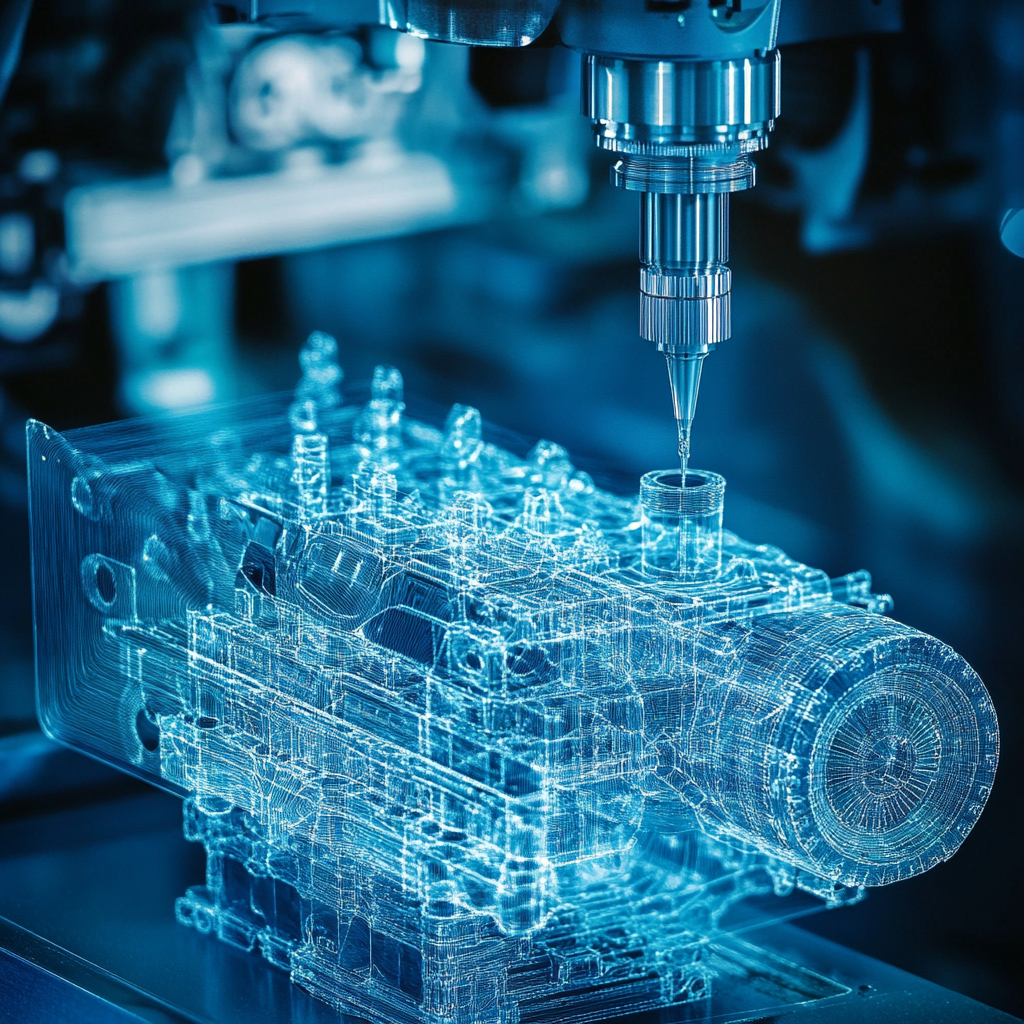
Techniques to Save Money on Manufacturing Your 3D CAD Model
Our team of outsourced CAD experts wants to talk about ways that your engineering team can save money on manufacturing with each 3D CAD model in 2024.

Shortcuts to Save Time on CAD Conversions
a quick tip to save money on each of your CAD conversions
