Benefits of Using NextImage5 for Any Engineering Team

When it comes to creating a digital library of your hand drawings, what are you supposed to do? If you don’t have to redraw the parts, are you supposed to just take pictures of the drawings and email them? This often takes too much time and wastes a lot of energy.
Instead, you should consider using the NextImage5 in junction with a large-format scanner. In this guide, we’ll explain why NextImage5 is great for any engineering team. We’ll show you how you can save time and money by utilizing this software.
What Is NextImage5?
The NextImage5 is a piece of companion software for your large-format plotter and scanner. It works in junction with a scanner to create high-quality, small pixel, raster images.
How does it work? Start by buying a license for NextImage5. Then, download NextImage5 onto a computer or laptop that is attached and plugged into your scanner. If you opt for their remote NextImage software, then it doesn’t have to be attached and you can use a tablet or smartphone to remotely connect.
Every time you use the large-format scanner, you would do it through the NextImage5 software. Your plotter will scan, then the NextImage software will digitize, optimize, and clean up the print before emailing it to you. It could also put the file directly on your server if you set it up appropriately.
Optimizing entails getting rid of most pixelation and picking up hard-to-read lines on the original drawing. This is done through image processing which automatically filters out clutter and stray marks on your drawing while focusing on the lines that matter.
The NextImage5 is basically made for engineering teams that have legacy drawings that need to be digitized. It works in junction with most large-format plotters/scanners on the market, so you don’t need specific hardware, just this software.
Benefits of Using NextImage5 for Any Engineering Team
We’ve used NextImage in the past, and there were some immediate benefits. For your engineering team, here’s what to expect:
Digitize Your Legacy Drawings
As we mentioned, the biggest selling point of NextImage5 software is the ability to digitize your legacy drawings. Whether you have 10 or 1,000 drawings sitting in drawers in a backroom, you can benefit from this software.
The digitizing process takes you from a physical piece of paper to a 2D image on your computer. It gets saved as a raster image, so you can’t technically use it on CAD without some work upfront.
Still, it saves a ton of time when it comes to digitizing. If you’re not doing anything with the drawings and you just need a digital copy to keep the IP safe, then this is one of the best options for you.
Easily Scan Fragile Older Drawings
If you’ve handled old-school hand drawings in the past, you know how fragile they can be. It doesn’t take much to tear the paper and completely ruin the print. Before digitizing the print, this physical copy is all you have. If you rip it, then you have to either tape it back together or redraw it from scratch.
The NextImage5 has a “soft-handle” feature. It slows down how quickly the print is fed, ejected, scanned, and loaded. By going slower, you have a better chance of preserving the initial paper.
We’ve heard horror stories from our customers of large drawings getting jammed in a scanner and completely ruined. This software has a nice way of avoiding that.
Save Time with Batch Scanning
Another thing to mention about NextImage5 is that it offers a batch scanning option. Just like a batch-plot option on your CAD software, this allows for multiple pages to be fed through the scanner in rapid succession.
Each scan will go through as an original print and will be saved as such. In other words, it won’t try to make a 10-page PDF that compiles all of the parts you just fed through the scanner. Instead, it will make 10 individual PDFs.
The batch-scan option is a huge time-saver. Most scanners will require you to run a new operation each time you scan something, and it could take a lot of time — especially if you need to type in your email to the “recipient” line of your older scanner each time.
Immediately Enhances Raster Images
We talk a lot about converting scanned raster images to vectorized CAD drawings. Using a scanner that has NextImage5 will eliminate a big headache: blurry lines.
With blurred lines on your raster image, it’s hard to trace over the image and make a vector CAD drawing. You’ll have to make guesses as to where the line is supposed to be. With a cleaner, enhanced raster image, there’s no more guessing. The line will be crisp, so you’ll know exactly where to trace.

Easily Update and Optimize Your Parts
Most people will scan drawings that they want to make into 2D or 3D parts later. We highly suggest this practice. However, you shouldn’t just draw over the scanned image from your NextImage5.
Instead, use the PDF on your second monitor and follow the dimensions to make the part from scratch. We say “from scratch”, but all of the design work was already done — you’re just typing in the numbers you see and adding features from the digital copy of the hand drawing.
You can do the same process with legacy hand drawings on your desk, but they take up so much space. Who has a spare desk near them to fit an A0 sheet during this?
It’s way easier to just have the digital version on your screen. Doing this will make it much easier and quicker to create 3D models from your legacy hand drawings, and optimize each part.
Conclusion
Using NextImage5 speeds up the process. It makes it quicker and easier to digitize legacy drawings and even turn them into 3D models. However, it still requires a large-format plotter that can handle your drawings and a lot of effort on your end. At the end, you don’t even get a usable CAD model.
For another option, consider CAD/CAM Services. We are a full-service engineering team that can handle your conversion project. We can take your hand drawings and make them all into 3D models or just simply digitize them for you. Reach out today to learn more, and get a free quote to get started.
Recent Posts


5 Common CAD Mistakes and How to Avoid Them
We came up with 5 common issues that we see, and our expert advice when it comes to avoiding these issues.
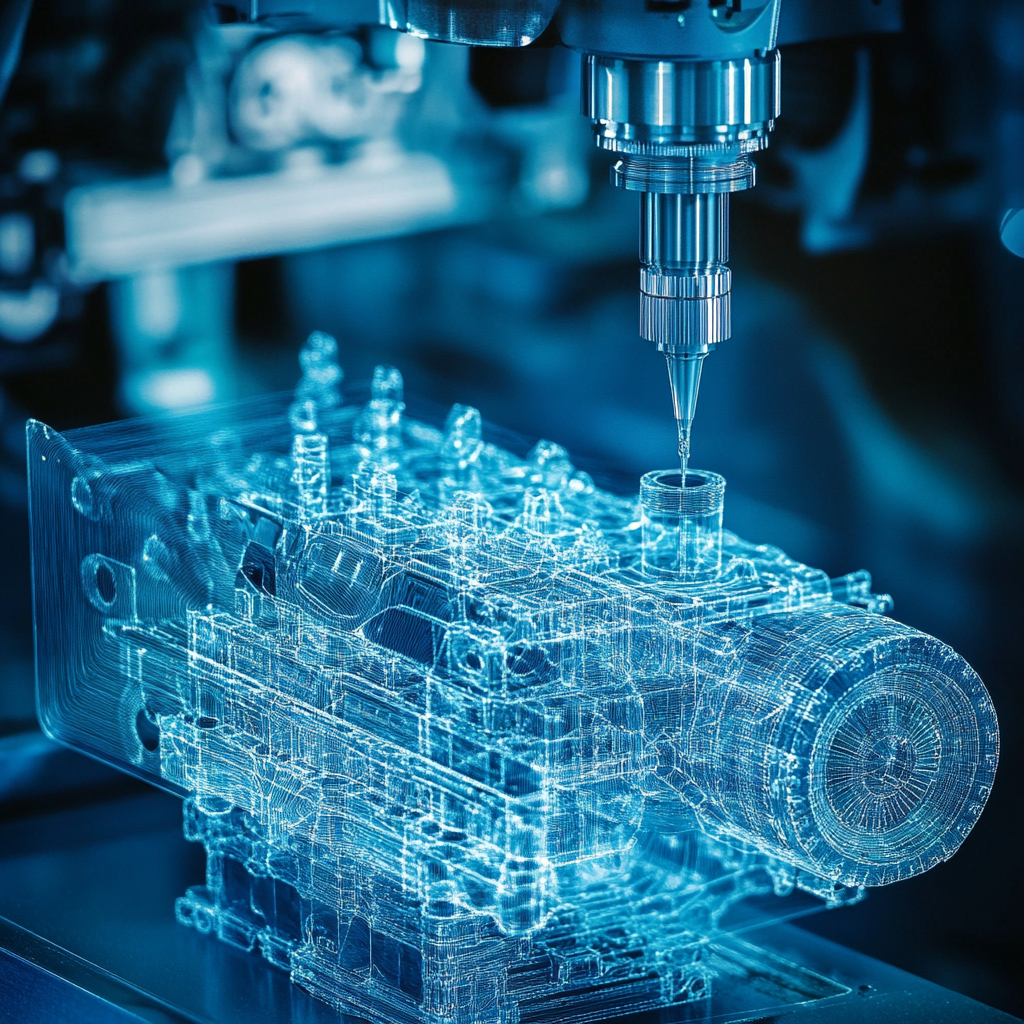
Techniques to Save Money on Manufacturing Your 3D CAD Model
Our team of outsourced CAD experts wants to talk about ways that your engineering team can save money on manufacturing with each 3D CAD model in 2024.

Shortcuts to Save Time on CAD Conversions
a quick tip to save money on each of your CAD conversions
