CAD and PLM

CAD and PLM
PLM software is as much a part of manufacturing as CAD software. In fact, in some ways the two go hand-in-hand, PLM being the data management tool for design and engineering. PLM helps to drive the product lifecycle in an organization. PLM systems aid in the planning and development of products on an enterprise level, from conception through design, manufacture, service, and disposal. PLM can be considered a major cornerstone of a manufacturing corporation’s information technology structure and is a logical extension of CAD that combines with the management of communications and information among customers, suppliers, and internal resources.

Implementation of an enterprise-wide PLM system requires the integration of many types of corporate data, from pricing structures to supply chain information; but possibly the most critical integration is that of legacy CAD data. It is critical to maintaining both the accuracy and the accessibility the CAD data in order to minimize the likelihood of data corruption or loss which could cause production delays and cost overruns.
Six Critical Steps
Our experts have identified six steps in the migration of CAD data to a PLM that are mission critical. We’ve highlighted the steps below, but downloading our White Paper will provide you with more details.
Understand the requirements of the new PLM system
Any PLM system is going to want to “see” the data in a particular way. Not adhering to the structure may result in data that cannot be accessed by one or more of the PLM tools.
Assess the value of your existing CAD data
GIGO (Garbage in = Garbage out) is as applicable a phrase in today’s advanced technology as it was when it was first coined in 1963.
Know what the migration will require in terms of people, resources and time
Since we are talking specifically about CAD data migration, it is important that your CAD manager or another CAD team member who has in-depth knowledge of the existing CAD data and the ways it will be used within the PLM be included early in the process. f
Understand the complexity of CAD data migration
Once your CAD migration team is established, make sure they understand the need to maintain the integrity of relationships between CAD files. Over time, these relationships between legacy files can become very complex.
Identify and assess risks
An ounce of prevention is worth a pound of cure. Considering potential risks and problems ahead of time and planning for unforeseen issues can save a lot of heartburn during the migration process.
Rely on experts for help and guidance
While a professional migration specialist can provide expert guidance for the entire PLM migration project, a CAD consultant can provide the expert help that you need to get your CAD files in order
Managing CAD files is different from managing other types of data for a lot of reasons, and one reason why is the need for both version and revision control. In fact, one of the main reasons companies adopt a PDM/PLM system is to make sure that versions and revisions are managed properly. Managing versions and revisions properly is probably most important when the drawing goes to manufacturing since a revision change most likely indicates a required tooling change.
There are significant advantages to be realized when CAD and PLM systems are tightly integrated:
- Minimization of errors
- Improved collaboration
- Better cost estimates
- Consistent product quality
Recent Posts


5 Common CAD Mistakes and How to Avoid Them
We came up with 5 common issues that we see, and our expert advice when it comes to avoiding these issues.
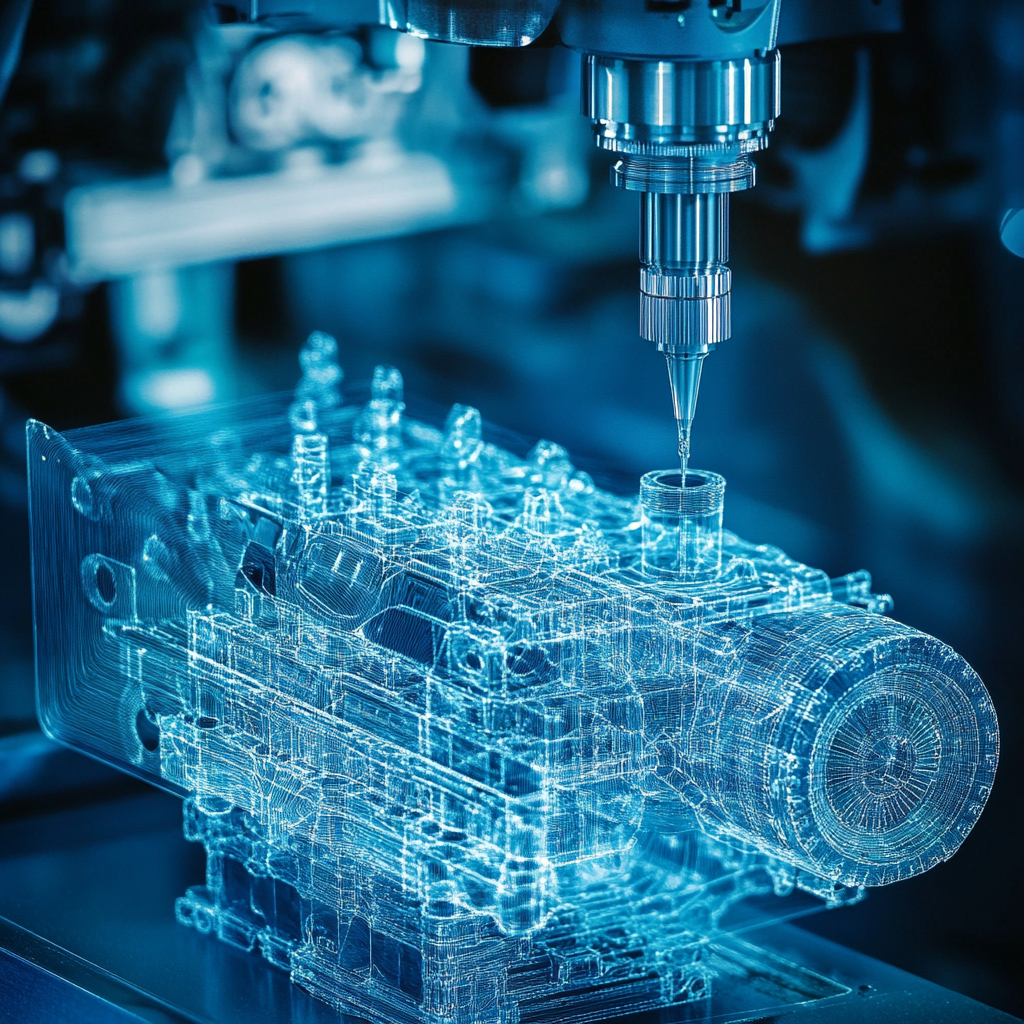
Techniques to Save Money on Manufacturing Your 3D CAD Model
Our team of outsourced CAD experts wants to talk about ways that your engineering team can save money on manufacturing with each 3D CAD model in 2024.

Shortcuts to Save Time on CAD Conversions
a quick tip to save money on each of your CAD conversions
