CAD / CAM Services for Modeling Wire Meshes in SolidWorks

The demand for modeling wire meshes in SolidWorks has increased due to the expertise of CAD / CAM services. Here is more on it.

Modeling Wire Meshes in SolidWorks with CAD / CAM Services
Until recently, the demand for modeling wire meshes in SolidWorks was relatively small. However, this has changed due to the expertise of CAD / CAM services in SolidWorks. In the past, the design teams had to either import point cloud files representing scanned data or reutilize shaped created in an artistic modeling software.
Not only was the process cumbersome and frustrating, but often the point cloud would be so large that importing it into older SolidWorks versions would become impossible. However, things have changed for the better, all thanks to the CAD / CAM services who are revolutionizing 3D printing. Today, there is increased demand for inserting 3D scanned models into assemblies or modifying such models using SolidWorks.
For many users, the speed and elegant workflows of SolidWorks models is undermined by the unpleasant methods for dealing with mesh files. CAD / CAM services resolve this problem by providing innovative methods for dealing with mesh files in SolidWorks. So, how do CAD / CAM services improve modeling wire meshes in SolidWorks? They do it by making the following possible:
- Import a mesh file to quickly create a drawing and dimension the model
- Reference the mesh entities in sketches for creating standard SolidWorks features
- Modify a mesh file in SolidWorks
Import A Mesh File to Quickly Create a Drawing and Dimension the Model
CAD / CAM services makeit easy to import large mesh files in SolidWorks, allowing you to skip over cumbersome converting tasks. Additionally, you get advanced selection abilities for graphics entities and can extract SOLIDWORKS surfaces from graphics models. Moreover, you have the option to quickly generate different surfaces.
Reference the Mesh Entities in Sketches for Creating Standard SolidWorks Features
Once the sketch is created, a CAD / CAM service can use it to define standard SolidWorks features. Moreover, they make it easy to use SolidWorks planes, sketches, faces, edges, and vertices to define mates for components in assemblies. There are two benefits of this: speed due to the use of graphic bodies and precision due to using SOLIDWORKS standard entities in mating. Also, they can separate Graphic bodies or components in part and assembly environments.
Modify a Mesh File in SolidWorks
Businesses and designers looking for 3D printing solutions will be happy to hear that CAD / CAM services can help them create mesh bodies and modify existing meshes in SolidWorks. Using CAD / CAM Services for Modeling Wire Meshes in SolidWorks is a game changer for users who work with large point cloud data and those who need to quickly modify the mesh of their models in preparation for 3D printing. We are here to help you with modeling wire meshes. For more information and to get feedback on your project, please contact us. Our friendly experts will be more than happy to help you and provide you with a project quote.
Recent Posts


5 Common CAD Mistakes and How to Avoid Them
We came up with 5 common issues that we see, and our expert advice when it comes to avoiding these issues.
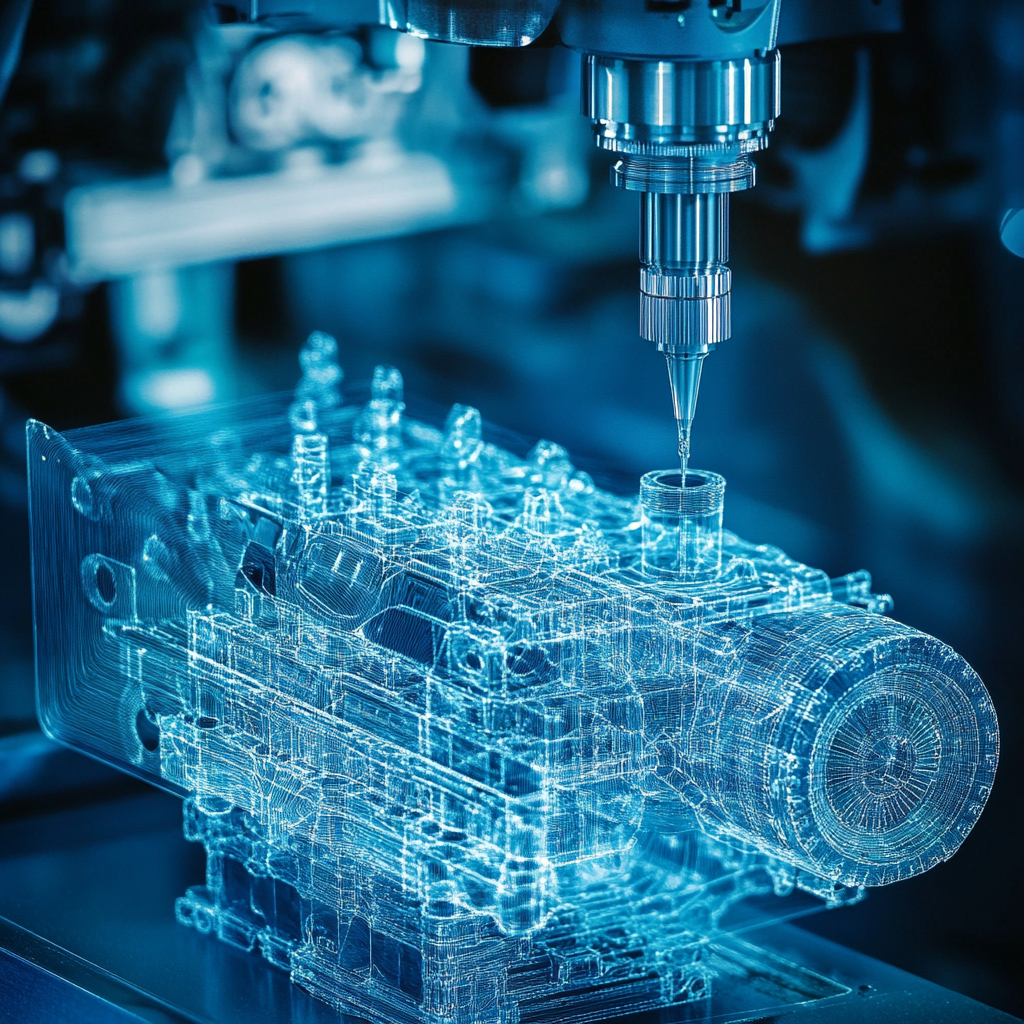
Techniques to Save Money on Manufacturing Your 3D CAD Model
Our team of outsourced CAD experts wants to talk about ways that your engineering team can save money on manufacturing with each 3D CAD model in 2024.

Shortcuts to Save Time on CAD Conversions
a quick tip to save money on each of your CAD conversions
