Converting My AutoCAD Drawings Into A BIM Model

If you’re an engineer you may have found yourself wondering: “What is the easiest way to convert my AutoCAD drawing into a BIM model? Well thankfully, this process is actually pretty simple provided that you have purchased the correct software. 3d_cad_drawing-resized-600Autodesk BIM 360 was developed by the company Autodesk, who designed the world’s most popular 3D modeling software AutoCAD. Autodesk BIM 360 was designed as a successor to AutoCAD, and as such Autodesk has done everything in their power to make it as easy as possible to transfer your designs between the two programs.

AutoCAD Drawing Into BIM model Conversion | CAD / CAM Services INC.
To convert your files, you are first going to need to download the Autodesk BIM extension “Autodesk BIM 360 Glue add-in app for AutoCAD”. This extension can be found either on Autodesk’s website or as an automatic addition to AutoCAD and Autodesk BIM if you purchased your software after September of 2014. Downloading this file will allow for round-trip coordination between Autodesk BIM 360 Glue and AutoCAD across multiple computers and projects. The program also comes with the “Clash Pinpoint” feature which will allow you to isolate features in an AutoCAD design that may cause technical difficulties when imported into an Autodesk BIM 360 Glue file.
Now that you have the extension for AutoCAD, all you have to do is go to the file section of your sheet and select export to Autodesk BIM 360 Glue. After selecting that option, your file will now open in Autodesk BIM 360 Glue.
Hopefully, you found this article helpful in converting AutoCAD drawings into a BIM Model. If you have any problems or technical issues feel free to contact us.
At CAD/CAM, we’ve been providing AutoCAD & BIM design and drafting for years. Find out more about our services.
Recent Posts


5 Common CAD Mistakes and How to Avoid Them
We came up with 5 common issues that we see, and our expert advice when it comes to avoiding these issues.
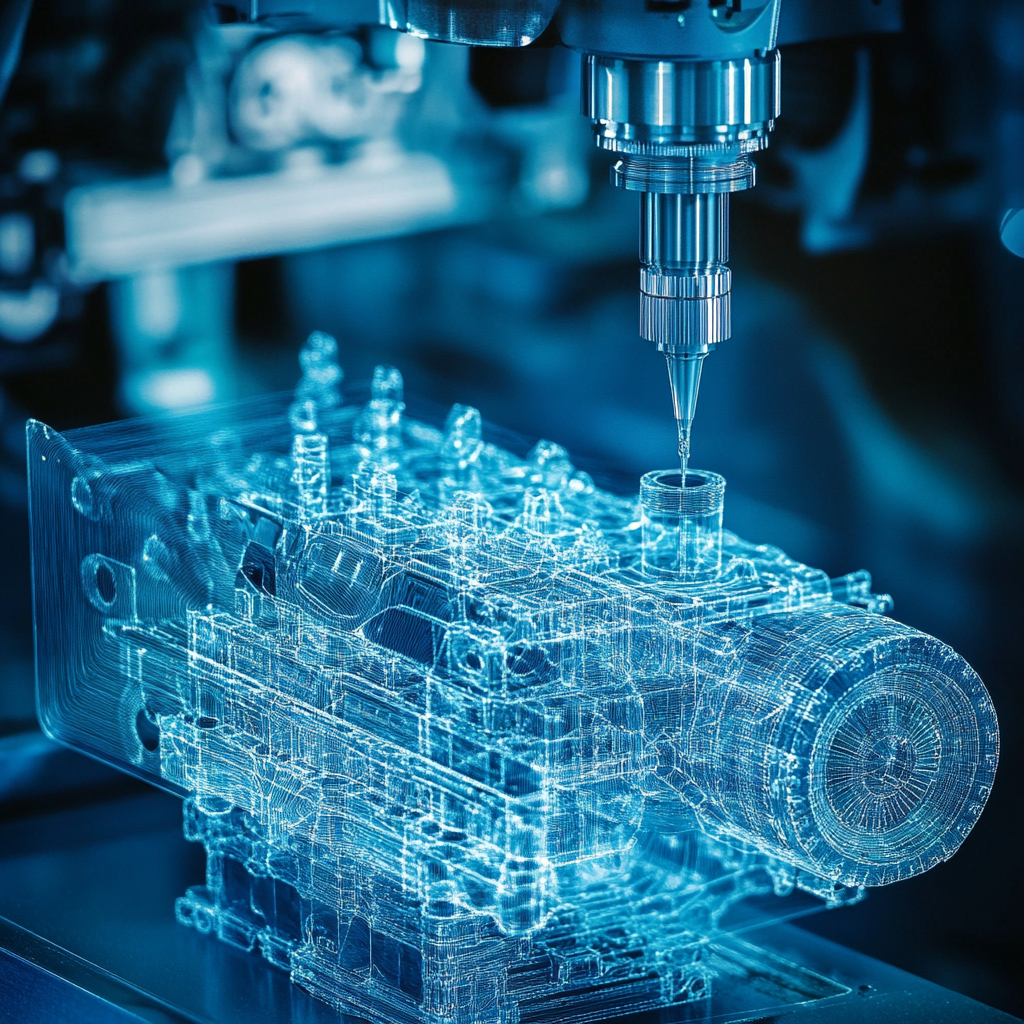
Techniques to Save Money on Manufacturing Your 3D CAD Model
Our team of outsourced CAD experts wants to talk about ways that your engineering team can save money on manufacturing with each 3D CAD model in 2024.

Shortcuts to Save Time on CAD Conversions
a quick tip to save money on each of your CAD conversions
