How to Get the Most Out of CATIA V5 PDF Drawings

A well-made CATIA V5 PDF can save you a lot of time and money. Your machine shop will have an easier time making your parts, which can boost your business a lot. The only question is, how do you make these PDFs?
In this guide, we’ll explain how to get the most out of CATIA V5 PDF drawings. We’ll also detail why these PDFs are so important, and some common pitfalls that other companies run into.
What Is a CATIA V5 PDF Drawing?
CATIA V5 is a type of CAD program that allows you to draw in 2D and 3D. It’s used for engineering drawings and creating models for implementation. It’s not the most common CAD program, so it’s harder to find experts to help.
Engineers will typically create 3D models in CATIA V5, then use the model to generate 2D manufacturing drawings. These 2D drawings are shared with machine shops who will then create the part.
When they want to get a quote for their part or send the design to a machine shop, PDF is the preferred method. Why PDF? It’s a lot easier to handle. Sending over a full CATIA V5 file is large and can be tough to reliably send to machine shops — especially if it’s a multi-sheet assembly drawing.
Instead, the engineer will send a PDF to the shop, and the shop will use the PDF to create the part. PDFs are lighter files, so they can be sent via email pretty easily.
Plus, the PDF doesn’t require the shop to have a license for CATIA V5, nor does the machine shop need to set up viewing settings to correctly see the drawing. They simply open the PDF, print it out, and get to work.
This can only happen if the engineer creates a CATIA V5 model that’s optimized for making PDFs. Missing steps or making mistakes along the way can clutter the drawing and lead to a ton of confusion. A professional CATIA V5 engineer will know how to make easy-to-read PDFs from their model.
Problems with Most CATIA V5 PDF Drawings
All of the problems revolving around CATIA V5 PDF drawings have to do with the engineer. Unfortunately, if the engineer doesn’t have enough experience with CATIA V5, then the final PDF will be unusable.
The PDF could be too hard to read or could miss critical dimensions. The result? Wasted time and energy at the machine shop. They might call you for clarity, or give up on the project altogether.
Believe it or not, it takes a lot to have a high-quality manufacturing drawing in CAD. Sure, there are plenty of features and tools to make great PDFs, but it takes a well-trained engineer to know how to use these tools.
CATIA V5 isn’t the easiest software to work with, either — but a lot of companies don’t have a choice.
If legacy models are made in CATIA V5, then it typically makes sense to continue using CATIA V5 for future assemblies. Plus, if your company already has a long-term license contract with CATIA V5, it’s likely less expensive to keep using it.
Let’s give a quick example of how an engineer can mess up a CATIA V5 PDF. There’s a good chance that their drawing on CATIA V5 uses a number of different colors. These colors help them differentiate between layers and line types.
A lot of companies will use yellow for text, center lines, or hidden lines. If you try printing a PDF that has yellow lines, it will be illegible against the white paper. There is a simple command that will make your lines grayscale before creating a PDF, but beginners might not know this.
Suddenly, you have a PDF that makes dimensions and notes disappear when it’s plotted. What is a machine shop supposed to do with this?
Machine shops don’t have time to go through and play with PDF settings to get a plottable file. They expect that you’ll send them a PDF that can be quickly printed and taken to the shop floor.
Any time wasted will likely show up on your final invoice from the shop. Think about the same scenario, but with a CATIA V5 expert in the drafting chair. They’ll know how to set up the best PDF that removes confusion. Just like that, you saved time and money.

How to Get the Most Out of CATIA V5 PDF Drawings
So, how can you get the most out of your CATIA V5 PDF drawings? As we mentioned, a lot can go wrong during this process. In this section, we’ll highlight a few ways you can consider in order to get the best results. This means that your PDFs will look nicer, print easier, and get converted from CATIA V5 even quicker.
Hire a CATIA V5 Expert
The first option is to higher an expert CATIA V5 engineer. This would be a full-time role, and their responsibility would be working in CATIA V5.
Depending on how your engineering team is set up, they could be the final person who cleans up the CATIA V5 model and generates PDFs from it. If you have a smaller team, they might be the dedicated designer and engineer for all CATIA V5 work.
In either scenario, this option takes a lot of time and money. Finding a highly-qualified CATIA V5 engineer isn’t as common as you might think.
It’s not a very popular program, and full-time engineers who have a lot of experience in CATIA V5 are certainly not cheap. You’ll wind up paying a lot for someone to fill this role.
The other problem? What are you supposed to do when your workload slows down? You already spent a lot of time and money interviewing and onboarding for this position — can you afford to let them go and roll the dice, hoping you can find a replacement when you need them again in the future?
While a CATIA V5 expert can help you get the most out of your CATIA V5 PDF drawings, it’s probably not the best long-term option.
Spend Countless Hours Training Your Staff
Another option revolves around your current staff. You likely have a number of engineers and draftsmen that work on your projects. If they’re not familiar with CATIA V5, you can put them through an extensive training course.
There are courses online that end with certification within CATIA V5. Going through the course and passing the final exam will teach your engineers everything they need to know in order to create high-quality CATIA V5 PDFs.
As you might have guessed, this isn’t the best option either. Going through all of these courses and training takes too much time and money. In the end, your staff can decide to quit and take all the training with them. Suddenly, you’re back at square one.
It’s always good to train your staff and teach them more about the CAD program they use, but it’s a big time commitment. These online courses can cost thousands of dollars. That adds up if you have multiple engineers that need to be trained.

Outsource the Work
The third option (which tends to work the best) is to outsource your work. There are a lot of outsourced engineering teams that can handle the design, CAD, and PDF generation of parts.
They work outside of your company on a per-contract basis. In other words, you only pay them for the work they do on your project.
If you hit a slow patch in your business and you aren’t working on anything, then you don’t pay for the outsourced team anymore.
The right outsourced team will have CATIA V5 experts on their staff. They can create professional-grade PDFs that are easy to read, complete, succinct, and designed for manufacturing.
Your machine shop will thank you. You’ll get parts faster, there will be less confusion, and there will be fewer issues making your parts. What happens when you get a sudden influx of engineering projects?
Your outsourced CATIA V5 engineering team can assign more people to your project. The team can flex and shift as your workload changes.
This allows you to lighten your engineering staff. You don’t necessarily need a full in-house team of engineers, since the outsourced team will handle all the engineering and drafting work.
Conclusion
When it comes to optimizing your CATIA V5 PDF drawings, outsourcing is typically the best option. Training your staff or hiring a full-time CATIA V5 expert costs a lot of money and takes too much time. An outsourced team will give you great results at reasonable prices.
To get the best results, consider CAD/CAM Services. We have been delivering CAD Perfect drawings for decades, and we’re fully staffed with over 100 engineers and draftsmen.
We have CATIA V5 experts who can help with your project. Get a free quote today.
Recent Posts


5 Common CAD Mistakes and How to Avoid Them
We came up with 5 common issues that we see, and our expert advice when it comes to avoiding these issues.
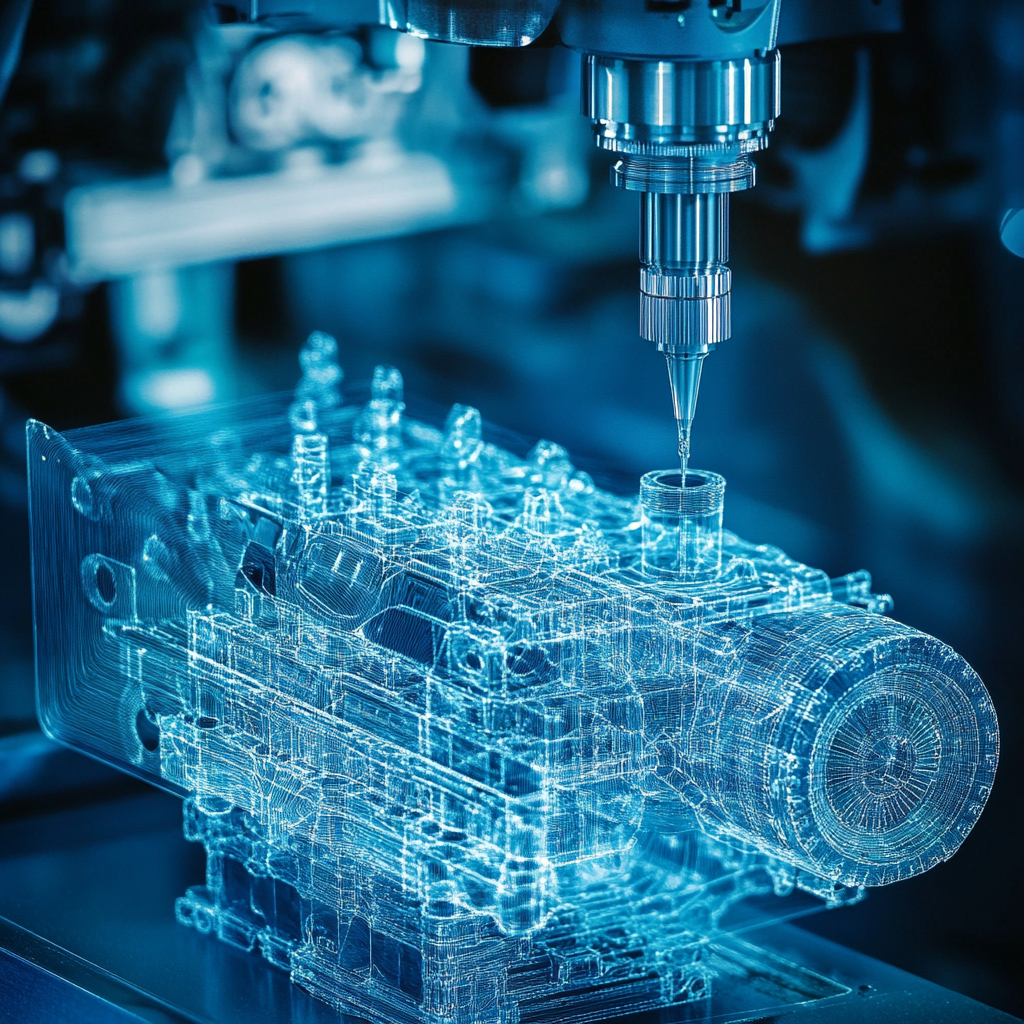
Techniques to Save Money on Manufacturing Your 3D CAD Model
Our team of outsourced CAD experts wants to talk about ways that your engineering team can save money on manufacturing with each 3D CAD model in 2024.

Shortcuts to Save Time on CAD Conversions
a quick tip to save money on each of your CAD conversions
