How to Get the Most Out of Large CAD Conversion Jobs

A large CAD conversion job is when you bring in an outsourced team to handle a lot of CAD or engineering work for you. It can involve updating hundreds of files, creating new ones, or optimizing the parts that are currently in your library.
At CAD/CAM Services, we’ve been making CAD Perfect drawings for 34 years, and we put together some tips for you. In this guide, we’ll teach you how to get the most out of your upcoming large CAD conversion job.
Think of this as a checklist — we’ll ask you questions that you should think about before bringing in an outsource CAD team like CAD/CAM Services.
Have a Clear Scope of Work
Before getting too far, create a “scope of work”. This details what you’re looking for, what the deliverables are, and what kind of timeline you’re working with.
It can involve a lot of specifics about your project, including the CAD program you want to use and how the conversion will take place. When we start a project, it typically starts with a scope of work.
Look Into Your Current Drawings
Every company handles their drawing storage a little differently, so take some time to learn specifically how your company does it. You might have paper drawings rolled up in a backroom, a server with digital files on it, or everyone just uses local copies of drawings.
Regardless of your setup, you need to understand the CAD procedure workflow so you know how your outsourced CAD team can help.
We typically deliver files in a CAD Vault or PLM system, or we use an electronic document and records management (EDMS) system.
Understand the Drawing Destination
We might be delivering a lot of drawings to you, so you should map out the destination for these. You can use a PLM or EDMS system like we just described, or we can deliver drawings in a way that works better for you.
In addition, what type of files are you looking for? We can deliver a lot of different file types, ranging from Siemens NX drawings to Catia V5 and everything in between. The more specific you are about this delivery, the better.
Choose the Right CAD Program
Most of our clients have a CAD program that they primarily deal with, and they prefer to have native files for that program. If you’re using SolidWorks in your engineering department, it’s easier if we deliver parts that were made in SolidWorks.
The good news? We have over a hundred employees with experience in every commercial CAD program, so we can deliver files that were made in your CAD program of choice.
Do You Need 2D, 3D, or Both?
Does your project require 2D work, 3D work, or a combination of both? You will need 2D files if you want to manufacture something or work with layouts. 3D models are best for demonstrations, checking the fit of parts, creating digital twins, and 3D printing parts.
We can deliver 2D files that were made directly from the 3D models we made for you.
Your statement of work will likely detail what type of files you’re expecting, since we can’t do much without knowing this information.

Think About Templates and Blocks
Another thing to think about is the different templates and blocks that you might use. For electrical diagrams or P&IDs, your company might have a standard they use for all of their symbols and callouts.
If we don’t work under the same standards, the files we deliver won’t match. Please share all of the templates, blocks, title blocks, and cells that we should use for our drawings.
It’s always good if you can provide some reference material, too — like internal drawings that you’ve made in the past that are a good example of how your company likes to set up drawings.
How Will Your Resources Be Allocated?
Even though our team will handle all of the CAD work, there is some upfront work that your team might need to do. As a result, you’ll have to allocate some resources in order to get the best results.
If we’re updating hand drawings for you, you might need someone to scan all of your work and send it over. To meet your standards and specs, you might need to send over reference material and other drawings for us to look at.
For a 3D model from a physical part, you might need to provide dimensions or a 3D scan (or we can do it) of the part. All of these upfront tasks will save a lot of time and money throughout the project.
Have a “Need By” Date
We’ll always ask for a realistic timeline from our clients, so you should have some form of “need by” date. In other words, you absolutely need to have all of the drawings by a certain date.
Since we work around the clock, we can hit aggressive timelines when it’s necessary, but it’s always better to have some breathing room in case issues come up.

Get Ready for CAD Perfect Drawings
When we send 2D or 3D drawings to you, you will be able to open them and edit the drawings as if they were done in-house at your office. We do plenty of extra work to make sure the drawings are usable and unlocked for our clients.
If you need extra drawing formats like DGN, DXF, PDF, or STEP files, we can deliver those as well, just let us know.
Over the years, we’ve handled countless drawing conversions. No matter how large and complicated your project is, we’ll take care of it.
Conclusion
Now that you know some quick tips, you can expect even better results from your next CAD conversion job with CAD/CAM Services. We’ve been doing this for decades, so we know how to deliver exceptional results with impressive turnaround times. Get a free quote today.
Recent Posts


5 Common CAD Mistakes and How to Avoid Them
We came up with 5 common issues that we see, and our expert advice when it comes to avoiding these issues.
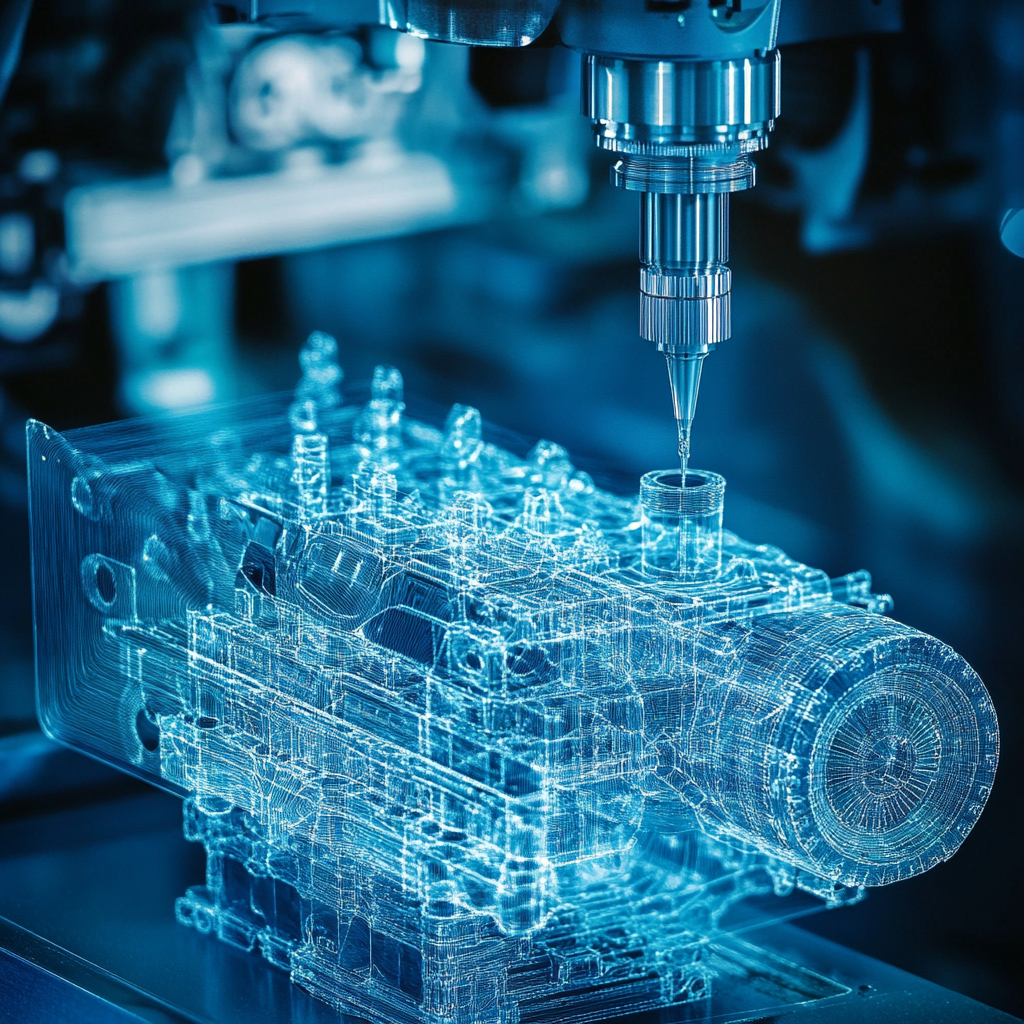
Techniques to Save Money on Manufacturing Your 3D CAD Model
Our team of outsourced CAD experts wants to talk about ways that your engineering team can save money on manufacturing with each 3D CAD model in 2024.

Shortcuts to Save Time on CAD Conversions
a quick tip to save money on each of your CAD conversions
