Intro Guide to CATIA Drafting Dimensions

Getting your part manufactured starts with a set of detailed drawings. For people using CATIA, this means using drafting dimensions in a CATDrawing file. In this quick guide, our experts will give you an intro guide to CATIA drafting dimensions. You’ll learn what they are, how they work, and how to use them.
What Is CATIA?
CATIA is a very popular 3D CAD program that allows you to make realistic parts in 3D. Engineers from countless different industries use CATIA for its advanced surface modeling abilities and the added simulations that CATIA offers out of the box.
What Are CATIA Drafting Dimensions?
CATIA drafting dimensions are a way to tell a machinist how large something has to be. You’ll put drafting dimensions around your 2D views of the 3D model that you build.
A machinist will use the dimensions you added to ensure the part is created correctly.
For example, let’s say you want to build a table. You will start by making a 3D model of the table you want, using a 1:1 scale. From there, you’ll make a 2D paper drawing of your table, with at least 2 views. Each of these views will need a number of drafting dimensions to tell the fabricator how large, long, wide, etc. you want the table to be.
The machinist will print out this sheet, use your drafting dimensions, and fabricate the table.
In the end, the part you receive should be identical to the 3D model you made, assuming you used the right drafting dimensions and the machinist followed your drawing.
How to Start Making CATIA Drafting Dimensions
Creating dimensions in CATIA is easy enough, once you have experience. All of this is done in a CATDrawing file, which is the 2D paperspace version of your 3D model.
You’ll want to start in the Dimensioning toolbar and use the Dimensions icon. This will open a tools palette that gives you access to a few different dimensioning styles, including horizontal, vertical, angular, and diametric.
Play around with each of these commands and see how they work — it will help a lot with your understanding.
Make sure that your final drawing has every dimension needed to accurately create your part.
Consider Outsourcing This Work
Creating professional-grade CATIA drafting dimensions is easier said than done. It’s something that takes a lot of practice before you can proficiently do it. Luckily, our team at CAD/CAM Services has had decades of practice doing work like this millions of times.
By outsourcing to our team, we’ll handle all of the details and you’ll be left with a CAD Perfect drawing that’s ready for fabrication.
Conclusion
This quick guide covered how to use CATIA drafting dimensions to make manufacturing drawings. For your future projects, you can trust CAD/CAM Services to make your drawings from scratch or create detailed views of existing 3D models. Get a free quote today.
Recent Posts


5 Common CAD Mistakes and How to Avoid Them
We came up with 5 common issues that we see, and our expert advice when it comes to avoiding these issues.
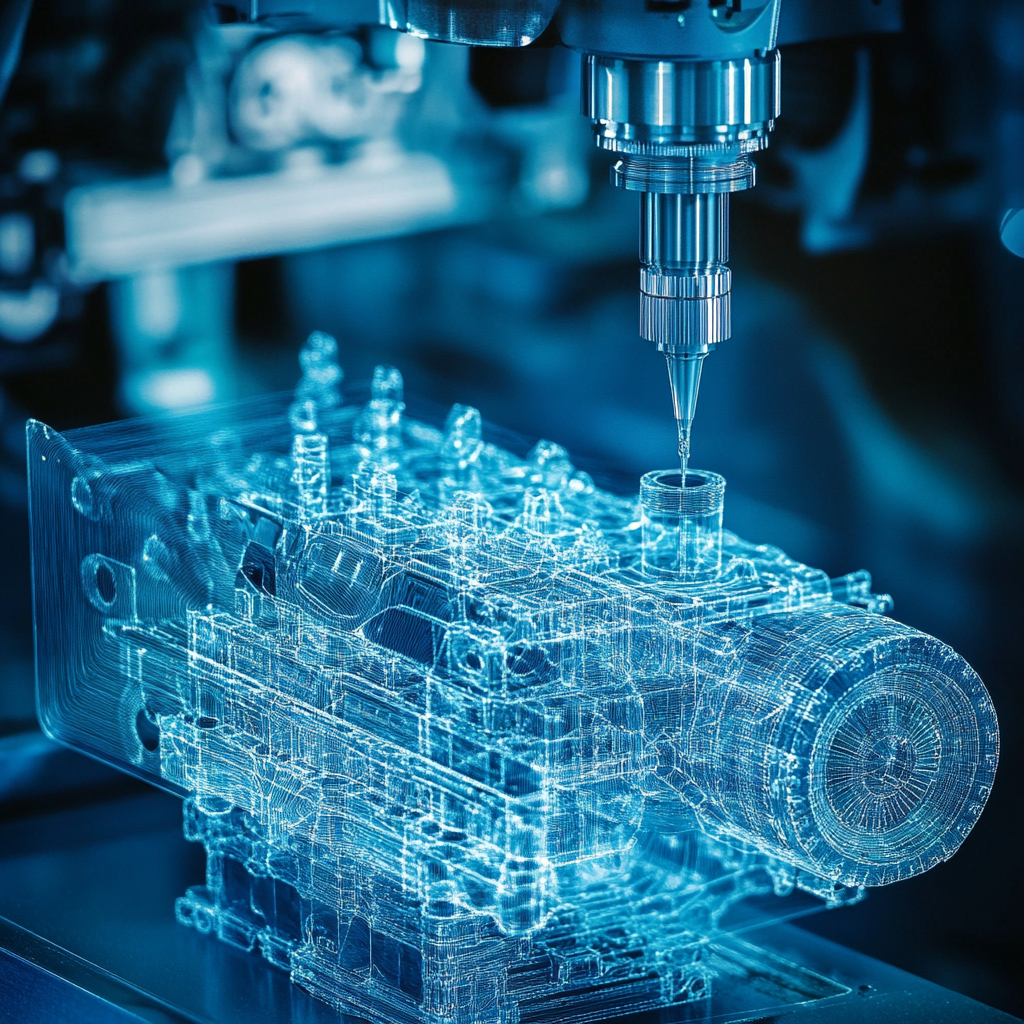
Techniques to Save Money on Manufacturing Your 3D CAD Model
Our team of outsourced CAD experts wants to talk about ways that your engineering team can save money on manufacturing with each 3D CAD model in 2024.

Shortcuts to Save Time on CAD Conversions
a quick tip to save money on each of your CAD conversions
