Smart P&IDs: What They Are, How They Work, Why They’re Great

Our team at CAD/CAM Services has created countless P&IDs over the years, and we found that the most efficient way to create these packages is with smart or intelligent P&IDs. We also realized that a lot of people don’t know what a smart P&ID is, which means that you’re probably wasting a lot of time and money when you make your P&IDs.
In this guide, we’ll explain what smart P&IDs are, how they work, who should use them, and why they’re so great.
What Is a Smart P&ID?
A smart P&ID, also called intelligent P&ID, takes a P&ID one step further in terms of usability. It provides additional helpful information that can be used for tracking, understanding, and managing instruments within your piping system.
Before getting too far, let’s take a step back. What is a standard P&ID? It’s a 2D drawing that shows a process flow with respect to the piping and instrumentation used. If you have piping that goes between machines with different temperature sensors, pressure gauges, and line sizes, this information would be captured and drawn within the P&ID.
A standard P&ID can be used by a number of different engineers to understand what’s going on in your facility. They’re really useful when you need to upgrade or retrofit any section of piping.
A smart P&ID takes all the information associated with a standard P&ID and goes further. For starters, a lot of the symbols and lines have associated text that needs to be filled out when an engineer adds them to the drawing.
For instance, after adding a pressure gauge symbol, a smart P&ID will prompt the engineer to include the pressure range of the gauge, the ID label, and size of the NPT thread on the base.
In addition, the symbol is automatically inserted at the right size and has a leader that can be dragged into position.
In more advanced intelligent P&ID systems, this data can link into a central INFOplant database. If your facilities are already linked to this software, you can access this data from a number of different places, quickly sharing accurate data about your process.

How to Make a Smart P&ID
A smart P&ID can either be created by your engineering team or you can use some standard programs on the market. At CAD/CAM Services, we’ve put together a few smart P&ID configurations that templatize most of the work.
To make your own, it takes a good understanding of how your CAD program, P&IDs, and process engineering works. You would need to understand all three, or else your smart P&ID template will fall short.
Example of Using a Smart P&ID
If we were to make a new P&ID today, we would default to an intelligent P&ID template. We have libraries of different symbols that can be dropped into a P&ID with just a few clicks.
The border is automatically generated, and there are text boxes that pop up whenever we insert a symbol. These pop-ups ask the engineer to add important information that automatically gets attached to the symbol that’s placed.
We could make a hundred P&IDs for your project, and all of the symbols, borders, and line sizes will be the same across the board. There is no more guesswork associated with putting together a P&ID, as long as you know the process specs for the lines and instruments.
Who Should Use Smart P&IDs?
A smart P&ID is useful for any company that has to maintain, track, and install piping within their facility. This includes most manufacturing plants, especially ones that handle chemicals or use industrial equipment.
Whether you’re making one P&ID or one hundred P&IDs, you can see benefits from swapping to intelligent P&IDs.
The Benefits of a Smart P&ID
Why should you start producing intelligent P&IDs? There are a lot of reasons. Let’s discuss some of the benefits of smart P&IDs so you can answer this question for yourself.
Much Faster to Produce
If you ever made a standard P&ID, you know how long it takes to set up the title block and border, get the right text size, and draw the symbols that you need to use. If you had to repeat this process multiple times, you could be losing entire days’ worth of time just setting up the files.
In addition, there is added time if you forgot to add line sizes or instrumentation details.
With intelligent P&IDs, you’ll get the immediate time save of having your border, symbols, and text automatically generated and ready to input. In addition, all of the information will be added for each line and instrument you include.
Not only does this mean fewer revisions wasting your time, but it also means less time spent drawing every single P&ID. This means that your engineers have more time to work on other projects, since the P&IDs will be generated faster.

Creates Uniformity Across Your Project
With a shared library of symbols and text inputs, your P&ID packages will look more cohesive. We have made smart P&ID packages for clients that involved over 100 P&IDs, and each one looked professional and uniform.
Trying to draw new symbols and add text from scratch in each P&ID will lead to uniformity issues.
Gives More Information to Field Engineers
When a field engineer is tracing your lines, looking to upgrade a system, or checking the installation of a new line, they need information. This is a core reason why P&IDs are generated in the first place — it tells people what’s going on in the facility.
If the data is wrong or missing on your P&IDs, your field engineers could run into massive headaches. If a line is supposed to be 3” and the engineer creates a design with that information, all of that work goes out the window if they find a 2” line in the field instead.
Even worse, maybe the line information is missing on the P&ID.
The bottom line? A smart P&ID makes work a lot easier for each process line in your facility. Each symbol automatically includes more information, which paints a better picture for field and process engineers.
Remove a Lot of Human Error
In any form of drafting or design, there is a lot of human error by default. Since P&IDs require a lot of technical knowledge and information, the room for error is even bigger. Look at the difference between someone’s first P&ID they ever made and compare it to their thousandth and you’ll see what we mean.
There are so many little rules and guidelines associated with P&IDs, and it’s easy to overlook a seemingly small detail while generating a package of P&IDs. This “small” detail can result in the wrong line size being installed with your equipment, potentially making the equipment useless.
Human error on P&IDs can waste a lot of time and money for your business.
With intelligent P&IDs, most of this human error goes away. There is no more forgetting to add ID numbers, omitting line sizes, or only including instrument details on some of the parts. Since information is automatically prompted, the engineer needs to specifically ignore a prompt in order to miss information. This is a lot harder than simply forgetting to add the information in the first place.
At the end of the day, you’ll notice fewer errors when you switch to smart P&IDs.
Optimizes Your Workflow
If your workflow involves P&IDs, you can benefit from intelligent P&IDs. Even if you just have to make a few P&IDs, the smart version will cut the drafting time down significantly, reduce errors, and reduce the number of revisions needed.
What does this mean? An optimized workflow.
Conclusion
You just learned everything you need to know about smart P&IDs, including what they are, how they work, and how you can benefit from them. If you want to get started with a smart P&ID package today, you can trust CAD/CAM Services. We’ve been generating P&IDs for massive companies for decades, and we can help you, too — no matter how big or small your project is, unlock the benefits of smart P&IDs with CAD/CAM Services. Get a free quote today.
Recent Posts


5 Common CAD Mistakes and How to Avoid Them
We came up with 5 common issues that we see, and our expert advice when it comes to avoiding these issues.
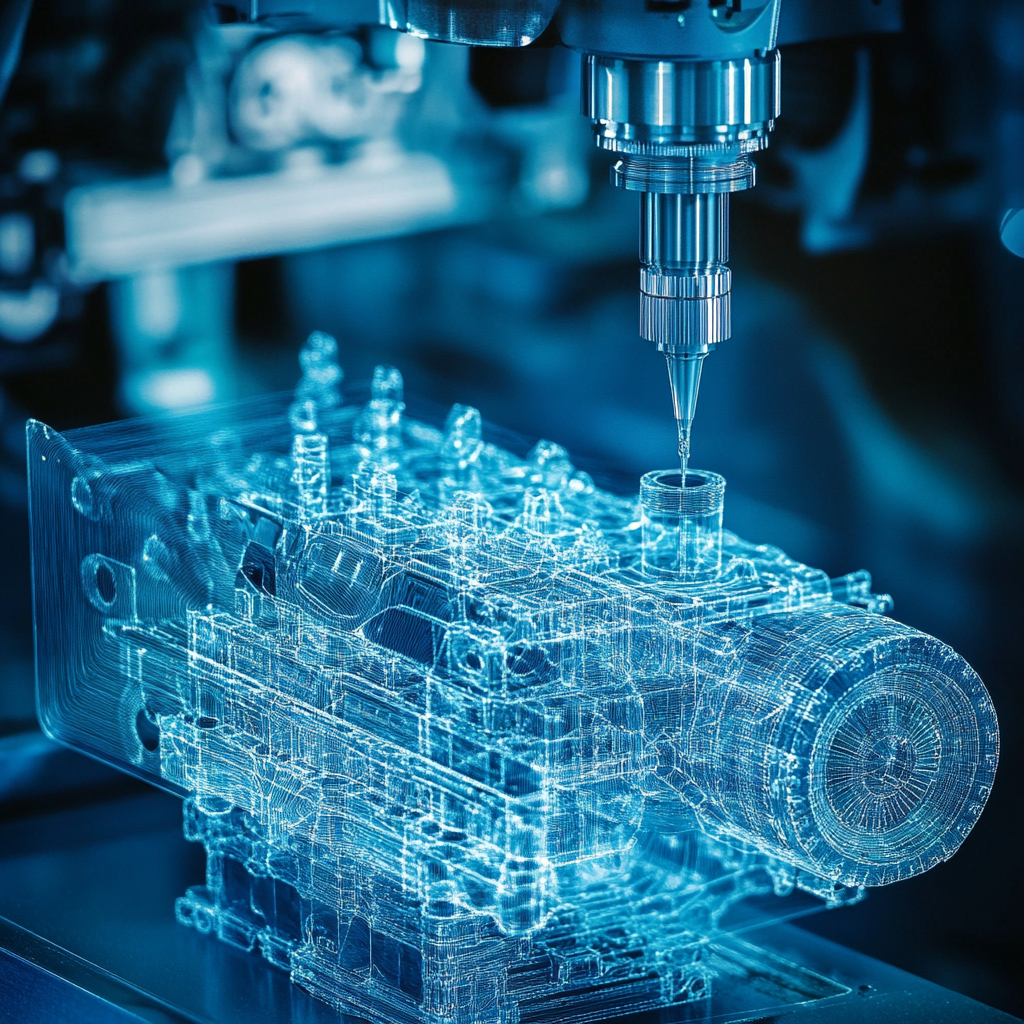
Techniques to Save Money on Manufacturing Your 3D CAD Model
Our team of outsourced CAD experts wants to talk about ways that your engineering team can save money on manufacturing with each 3D CAD model in 2024.

Shortcuts to Save Time on CAD Conversions
a quick tip to save money on each of your CAD conversions
