The Best Way to Handle Scanning Engineering Drawings In-House

If you have legacy drawings that are drawn on Mylar or paper, then you came to the right place. These physical hand drawings are risky, and they’re easy to lose or damage. You should scan all of your drawings to digitize them.
In this guide, we’ll explain the best way to handle scanning engineering drawings in-house. We’ll give you some tips, and even explain the best practice, regardless of your industry or application.
What Is In-House Scanning?
In-house scanning is when you take an engineering drawing, scan it at a scanner in your building, then email the file to yourself or save it to a thumb drive.
The alternative to in-house scanning is to outsource the scanning work and bring in an outside company. This third-party company would scan everything for you, organize it into folders, and deliver it via a flash drive or external hard drive (depending on how big the project is).
Scanning is the quickest way to digitize your drawings, and it’s necessary for anyone who has old hand drawings in a backroom.

Benefits of Scanning Engineering Drawings In-House
Scanning your drawings will protect your IP and allow you to update files. Physical drawings in your storage room can be damaged by water or fire, can get lost, or can get stolen by people visiting your site.
The bottom line is that it isn’t safe to keep Mylar drawings with important information on them. This is why companies decide to scan their drawings.
By scanning in-house, you have more control over the process. You can decide which drawings get scanned (ideally, all of them), when they get scanned, and how they get formatted and organized once they’re digitized.
The downside is that you’ll have to dedicate time and manpower to get these drawings scanned. Even though the process is relatively fast if you have the right scanner, it can still take a lot of time.
The Best Way to Handle Scanning Engineering Drawings In-House
The best way to handle scanning engineering drawings in-house is with a Contex large-format scanner. Today, most people use the Context HD Ultra series, with the Ultra X being among the most popular for engineering drawings.
You should take every hand drawing you have, put it through this scanner, and save it to your server. Then, you should do a server backup, so the files won’t get lost. From there, you can store your hand-drawn legacy drawings however you want to, since you don’t have to worry about damage to the drawings anymore.
Just like that, you have full access to every hand drawing on your server. You don’t have to fumble through the back storage room, looking for the right drawing in a pile of Mylar.
Why Contex HD Ultra Is the Best Choice
Most engineering companies have some form of Contex in their building — but what makes Contex HD Ultra such a good choice for scanning engineering drawings in-house? Here are some of the bigger reasons:
It Can Handle Large Drawings
First and foremost, a Contex HD Ultra X can handle your J-size and K-size drawings. It can be bought as a 32-inch, 44-inch, or 60-inch wide scanner. That width refers to how wide of a sheet it can scan.
For reference, K-size drawings are 40 inches wide, so the HD Ultra X can handle them. If your scanner isn’t large enough to scan your drawings, you’re stuck. There’s no way to cut up a drawing and scan each half, you need a scanner that’s large enough.
Fast Feed Rates
Let’s assume you have 500 hand drawings in your backroom. If every drawing took a minute to scan, you’re looking at over 8 hours of just scanning time. Add in the fact that you still need to grab the drawing, save it, optimize the printer savings, and file the drawings afterwards. This could translate to weeks worth of work for you.
With the Contex HD Ultra, it can scan up to 17.8 inches per second. If your K-size drawing is 120 inches long, it will complete the scan in under 7 seconds — yes, 7 seconds per drawing. If you’re just scanning a 28×40 F-size drawing, the scan will be done in 1.6 seconds.
This speed is unheard of, and it’s unparalleled on the market. If you need to scan a lot of drawings, you can’t waste time on each sheet. A Contex scanner will speed things up for you significantly.
Gentle on Mylar Sheets
Another issue is that Mylar can be tricky to work with. It’s very flimsy, and it’s surprisingly easy to mar, scratch, and tear. You can’t afford to lose data on your legacy drawings because your scanner ate a drawing.
The Contex HD Ultra series is very gentle on every sheet that it scans. It also allows you to slow down feed rates on especially flimsy drawings. The rollers use a gentle material, so you don’t have to worry about unwanted rips on your drawing.
Contex HD Ultra X allows you to change the thickness setting, so you can make sure there’s plenty of room to feed your drawing. If you’re working on thick paper for one drawing and Mylar for another, you can still use the same scanner.
Superior Image Quality
Your scanner is only as good as the image quality it produces. After all, this image quality will be the only living file of the drawing. If the quality is low and it’s hard to read the drawing, the digital version will be useless.
Contex offers some of the best image qualities on the market. The onboard software helps to eliminate smudges and shadows on each scan, and it optimizes the clarity of every dimension and line you drew.
The result? Digital files that are easy to read. Any confusion on your drawing can ruin a machinist’s ability to make your part.
Conclusion
Using a Contex HD Ultra X scanner is the best way to handle scanning engineering drawings in-house. You can set it up in your backroom and scan all of your hand-drawn engineering drawings in. However, this still takes a lot of time, effort, and money for the scanner.
The better option? Choose CAD/CAM Services. We can handle the digitization of all of your files. We’ll transfer your hand-drawn engineering drawings into professional-grade scanned drawings, CAD-drawn 2D models, or full 3D models. Reach out today to get a free quote.
Recent Posts


5 Common CAD Mistakes and How to Avoid Them
We came up with 5 common issues that we see, and our expert advice when it comes to avoiding these issues.
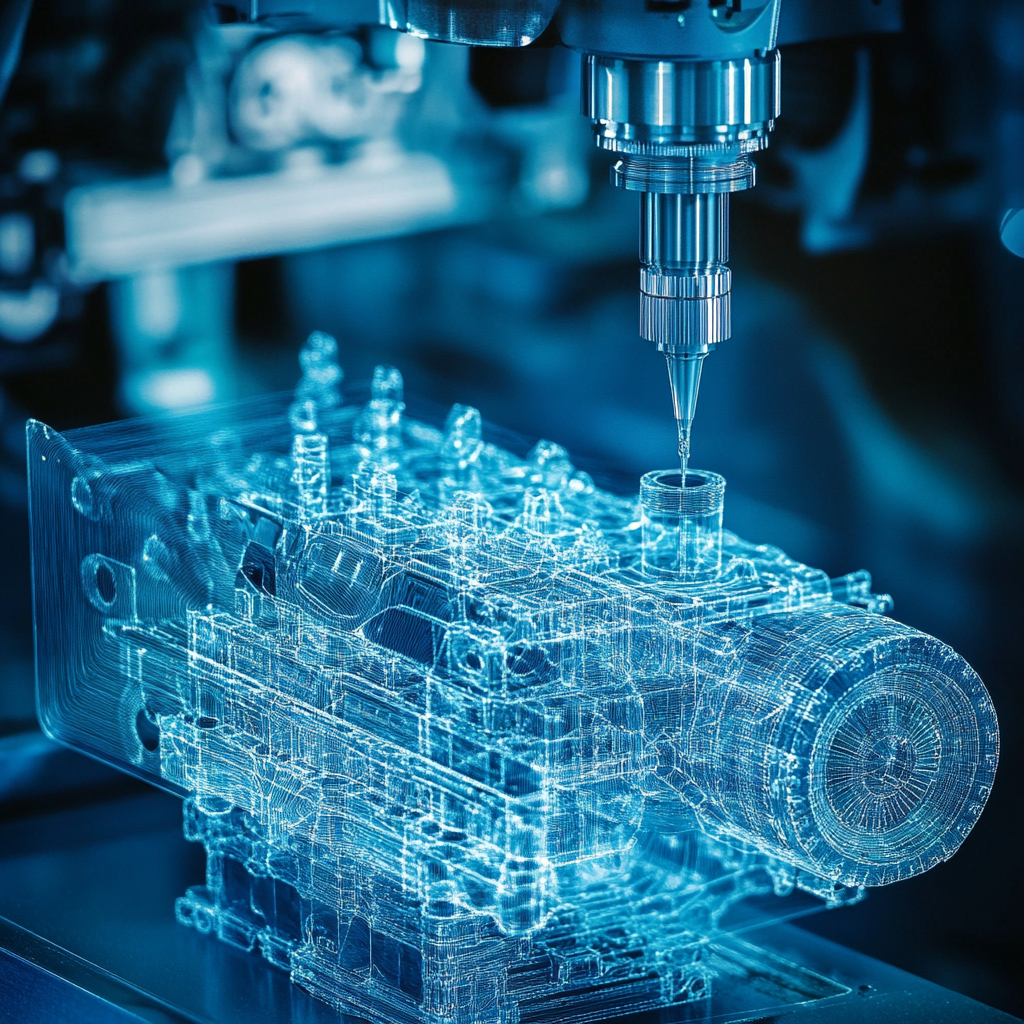
Techniques to Save Money on Manufacturing Your 3D CAD Model
Our team of outsourced CAD experts wants to talk about ways that your engineering team can save money on manufacturing with each 3D CAD model in 2024.

Shortcuts to Save Time on CAD Conversions
a quick tip to save money on each of your CAD conversions
