The Need for Converting Raster to Vector Graphics

When you have a raster graphic, you can’t do a lot. These images might look great, but they don’t have any functionality in CAD software. In this guide, we will explain everything about the need for converting raster to vector graphics. We will even give you helpful tips for doing the conversion, so you can get the most out of your drawings.

What Is a Raster?
A raster image is what you get when you scan a drawing and digitize it. The drawing will look like a blueprint on your screen, but you can’t select any lines or change it. When you are looking at a PNG or picture file, then it is a raster.
Raster images use dots, or pixels, to create the part. A common example that we’ll mention a lot in this guide is a floor plan. When you have a hand-drawn floor plan, scan it, and email it to yourself, you now have a raster image of your floor plan.
What Is a Vector?
Vectors take the idea of raster images to the next level. A vector is a line that has a direction, so it has a value in 2D space. Pixels on your raster image only exist in 1D space.
CAD programs use vectors, and you can’t avoid vectors whenever you use 2D or 3D CAD. Whenever you draw a polyline, rectangle, line, or circle, you’re putting a series of vectors on your screen.
How do you know that a drawn line is a vector? Well, your CAD program will ask you for the direction and length of the line — two features of a vector.
The short story is that CAD needs vectors and cannot do anything with raster images. This idea will come up later.
If you draw a floor plan from scratch and draw walls, doors, and equipment on the floor, you’ll utilize a lot of vectors.
Issues With Raster Graphics in CAD Applications
Even though you can technically put a raster graphic in your CAD program, there are a number of issues. Let’s highlight some of the bigger problems.
They Can’t Be Scaled
Since rasters don’t have vectors, they can’t be scaled. Remember, a vector has a length and direction, and a raster uses pixels, which are just 1-dimensional points. Scaling a drawing involves stretching the length of each line.
Since pixels can’t change shape, rasters can’t be scaled.
This is a big deal if the raster image didn’t scan perfectly. You can make the image larger or smaller, but you can’t adjust the actual part.
Let’s go back to our floor plan example. If your floor plan is a raster, you can drag the corner to make it larger. However, you can’t make the drawing a 1”=10’ scale. In other words, you can’t reliably plot the drawing or change its orientation at all.
No Way to Change the Model
In fact, you can’t change a raster model at all. Again, this is because the model is just a series of dots or pixels. If you wanted to change the location of your inspection area on the floor plan, it’s simply not possible. You would need to convert it to a vector image before you can do that.
What if you just want to knock down a wall in your production area? If the floor plan is a raster graphic, it can’t be done. If you want to adjust the model or tweak the floor plan even a little bit, you will need a vectorized drawing. Raster images are just good for digitizing a drawing and keeping it for reference. Your installation team or engineering department can’t use it at all.

Can’t Convert to 3D CAD Models
Let’s talk about 3D CAD models. A lot of our customers ask them to take their legacy drawings and make full 3D CAD models out of them. Of course, this can’t be done through a series of raster images. The 3D model needs a collection of vectors in 3-dimensional space to become a full model. Pixels cannot do anything for our engineering team, so raster images are basically useless.
However, our team can use raster images to convert to vector 3D CAD models. We would either use the raster as a guide on our second monitor, or we could draw directly over the raster image and scale the drawing appropriately. From there, you’ll have a 1:1 scaled model in 3D. With just a raster image, there’s no way to extrude. A 2D CAD turns into a 3D model when you extrude a face in any direction. One requirement is that the body is closed, meaning that the vectors have to be connected and make a complete shape. That can’t be done with pixels.
Adding Details Is Difficult
Other people want to digitize their drawings so they can add further details. Let’s say you have a floor plan of your office space. You want to add peoples’ names to the drawing so you know who is working at each desk. This will eventually turn into an office map so new employees know where different people sit.
You might want to digitize the hand drawing of the floor plan, add names to the model, and maybe add some arrows that show means of egress to exit the building in case of an emergency. Adding in the arrows and employee names is more difficult than it should be. Your raster image could be blurry, and the line weight could be weird since the drawing was scanned in. Putting in the arrows and names will look out of place, and it will be clear that you have two different models. It can still be done, but it’s trickier than it should be.
Always Aim for Vector Files
Whenever you’re digitizing drawings or floor plans, you should aim for making them into vector files. You can follow our guide here, or you can have professionals handle it for you. If you’d like to save time, save money, and avoid headaches, consider outsourcing the work to CAD/CAM Services.
Conclusion
As you can see, raster graphics aren’t very useful for most engineering teams. We just covered some of the problems, and explained that you can quickly outsource a raster to vector conversion.
For the best results, consider CAD/CAM Services. We are a full-service CAD company that can handle all of your engineering and drafting needs. We’ve been converting raster images for decades. Get a free quote today to learn more.
Recent Posts


The Key To Be Within Regulations And Ahead On The Racetrack
Whether to improve the car’s aerodynamics or make the driver’s experience more comfortable in the cockpit, WTRAndretti’s engineers have decided to trust and rely on Creaform’s expertise and technology.

CAD Outsourcing Doesn’t Have to Be Done In India
CAD Outsourcing Doesn’t Have to Be Done in India Do a Google search for “CAD Outsourcing” and what you’ll find is lots of firms located in India, which is fine if you’re prepared to go off-shore for CAD services. But what if your U.S. based company prefers to stay a...
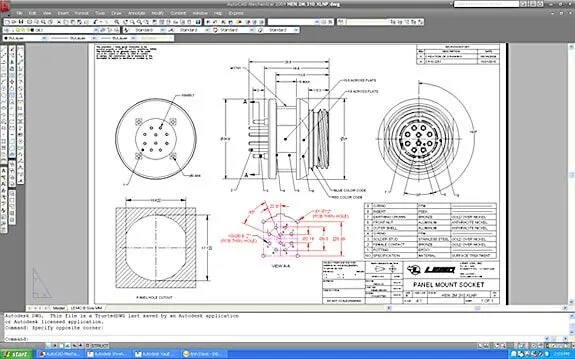
AutoCAD Fiber Optic Designs & Drawings
Before proceeding forward in explaining the affinity between AutoCAD and Fiber Optic, it would be prudent to rationalize the utility of optical cables. When communicating between systems, either via the internet or via an internal network system, a medium needs to be...
