Blogs
Discover the latest CAD, 3D modeling, scanning, and more updates. Dive into our articles and stay informed to enhance your expertise in the field.
When it comes to learning all about CATIA aircraft sample models, it is not that difficult provided you are well acquainted with the basics of the software and know what you are trying to accomplish with it.

Signing up for SolidWorks outsourced CAD services is a quick way for most companies to save time and money. However, many engineering departments don’t know how this process works or what it is. This means that you could be losing business each year without even realizing it.
As you learn more about CATIA V5, you’ll find out quicker ways to make more accurate parts. A big upgrade to your design work in CATIA is to swap to hybrid designs.
If your engineering company uses AutoCAD and has paper drawing designs that need to be saved for future reference or for design changes, knowing how to handle these paper drawings in an AutoCAD environment is important. What exactly is entailed when it comes to converting paper drawings to AutoCAD? It is a two-part process. First, the drawings must be scanned; then the scanned file must be converted to an AutoCAD file.
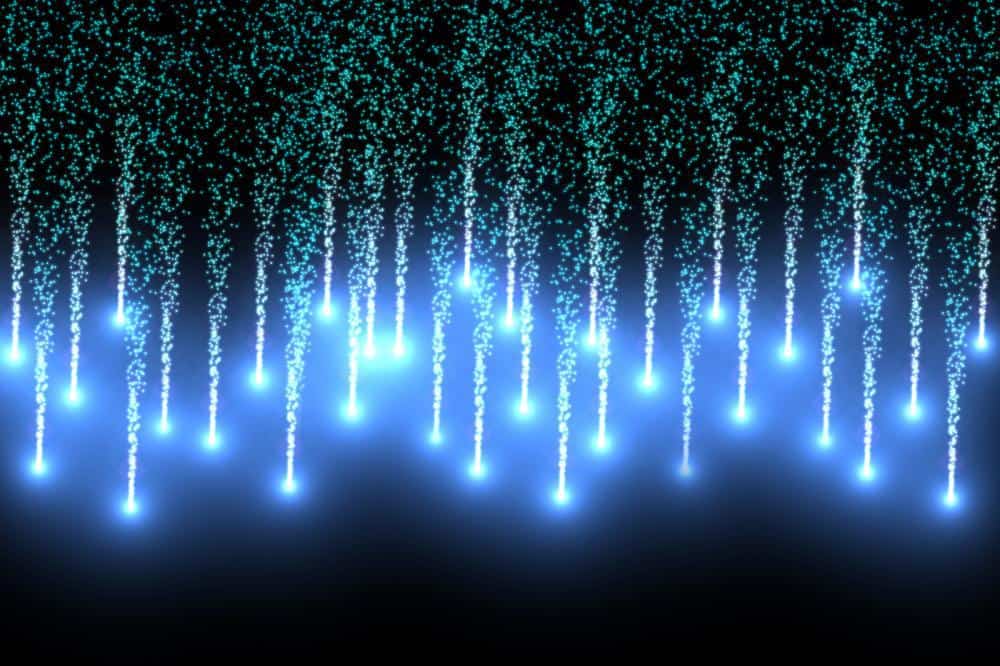
CATIA is specifically used for its advanced surface modeling techniques. Automobile and aviation are industries making the most out of these modeling techniques. If you’re in any of these industries, then you surface modeling in CATIA is a good choice and you can optimize CATIA surface modeling with CAD / CAM services

