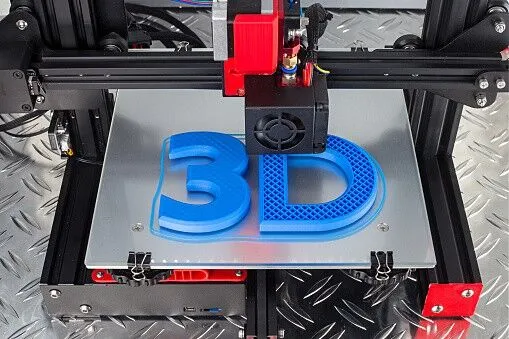Blogs
Discover the latest CAD, 3D modeling, scanning, and more updates. Dive into our articles and stay informed to enhance your expertise in the field.

Starting a drawing on CATIA V5 is the first step to making a manufacturing drawing for your model. It’s trickier than you might think. In this short guide, we’ll walk you through how to start drafting on CATIA V5. What Is CATIA V5? CATIA is a CAD program that’s made...

Using the most modern options for drawing storage is a quick way to protect your drawings and optimize your engineering efforts. You likely have a lot of hand drawings from legacy designs that you still use today. In this guide, we’ll teach you how to modernize your...

Outsourcing your reverse engineering work is one of the best ways to save money and expedite the full process. Trusting a team of professionals to tackle the project on your behalf can yield better results than trying to do it in-house. The only issue is, how do I...

A simple SolidWorks model can help you introduce a new product, optimize your catalog, share ideas, and boost your marketing campaign. This is why so many people create simple SolidWorks models every day for companies across the world. In this guide, we’ll teach you...

Going from a raster image to a functional CAD model requires a conversion. It’s easy in theory, but it can take a ton of time to do it correctly — it becomes even more difficult if you have a lot of files to convert. Regardless, our expert engineers put together this...