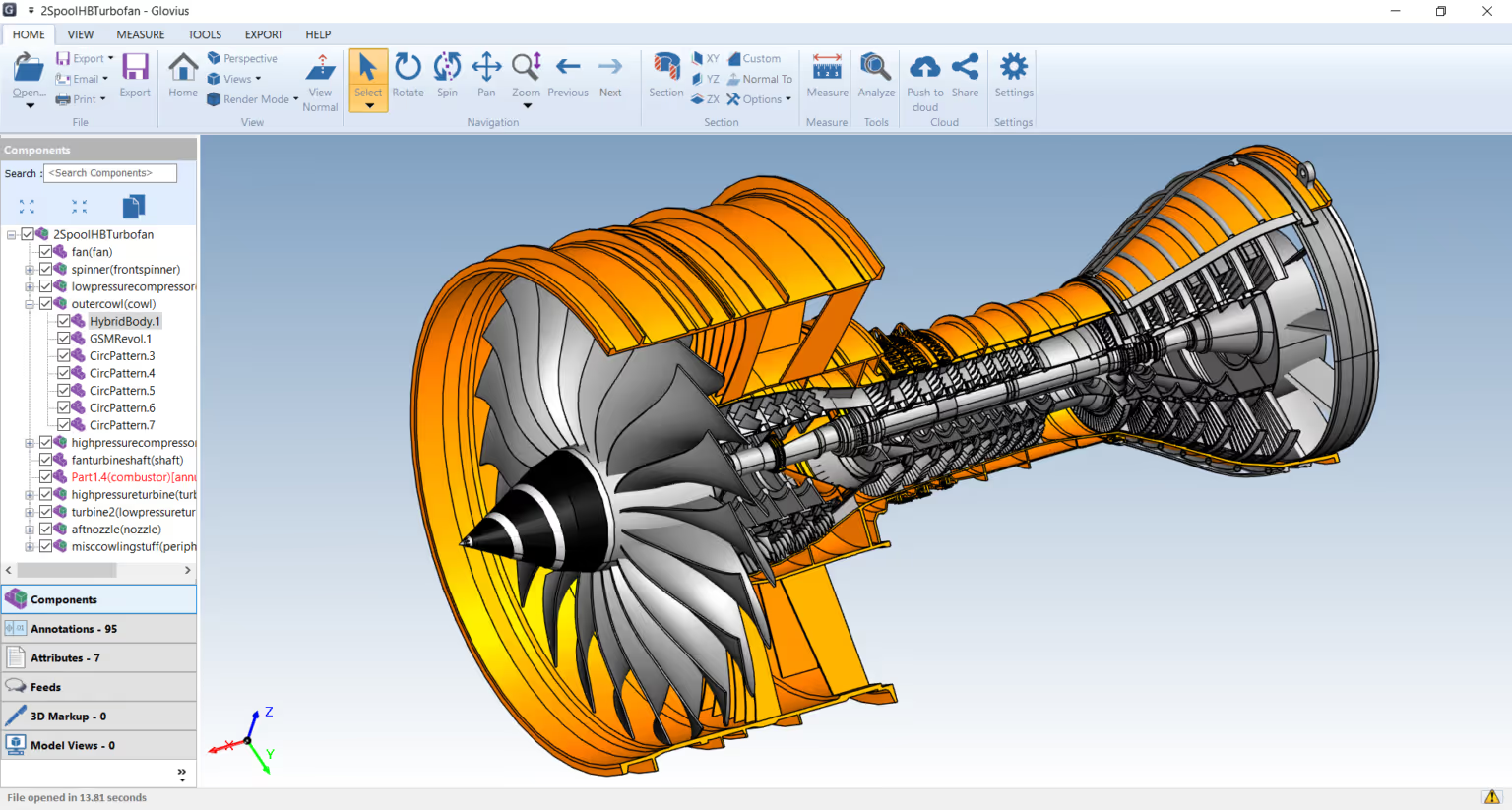Glovius CAD Viewer

Glovius is a piece of software that is excellent for small and large companies alike. We’ve seen it used in a lot of different facilities, and it can be a great way to save money while boosting the functionality of your different departments.
In short, it’s a CAD viewer that works on your phone, tablet, computer, or laptop. If someone sends you a CAD file, you can open it using Glovius. Other CAD viewers only let you see a simple version of the CAD file, but Glovius gives you added functionality. You can cut a section and look inside a CAD assembly, measure the distance between points, and run various analyses on the CAD file.
The best part? You don’t have to pay for an expensive SolidWorks license to open and manipulate a SolidWorks file when you have Glovius. We’ve become the only US-based reseller of Glovius, and we’d be happy to show you exactly how powerful this software is. This software is helpful for sales, engineering, marketing, and logistics departments alike.
How Does it Work?
Simply put, Glovius is a way to view CAD files on Windows, iOS, Android, and web-based devices. Regardless of what device or system you’re running, you’ll be able to open, analyze, and export 3D and 2D CAD files without having a license to any native CAD software.
This software is amazing for companies who need to review models and drawings without spending a ton of money on CAD licenses.
With Glovius, you can open a wide range of file types:
- CATIA
- NX
- Creo
- SolidWorks
- Inventor
- Solid Edge
- STEP
- IGES
- JT
- DWG
- DXF
Once opened, Glovius allows you to measure parts, add section views, look for collisions, and analyze the thickness of parts. When you’re happy with the work, you can export the file directly through Glovius.
With Glovius, you can also collaborate with people across your company. Their cloud-based storage lets you annotate and markup files and share them with other people.