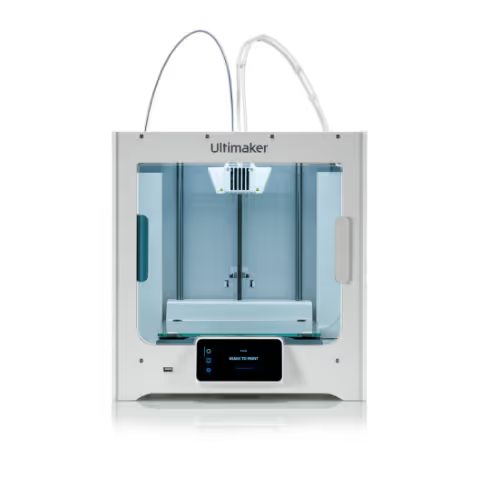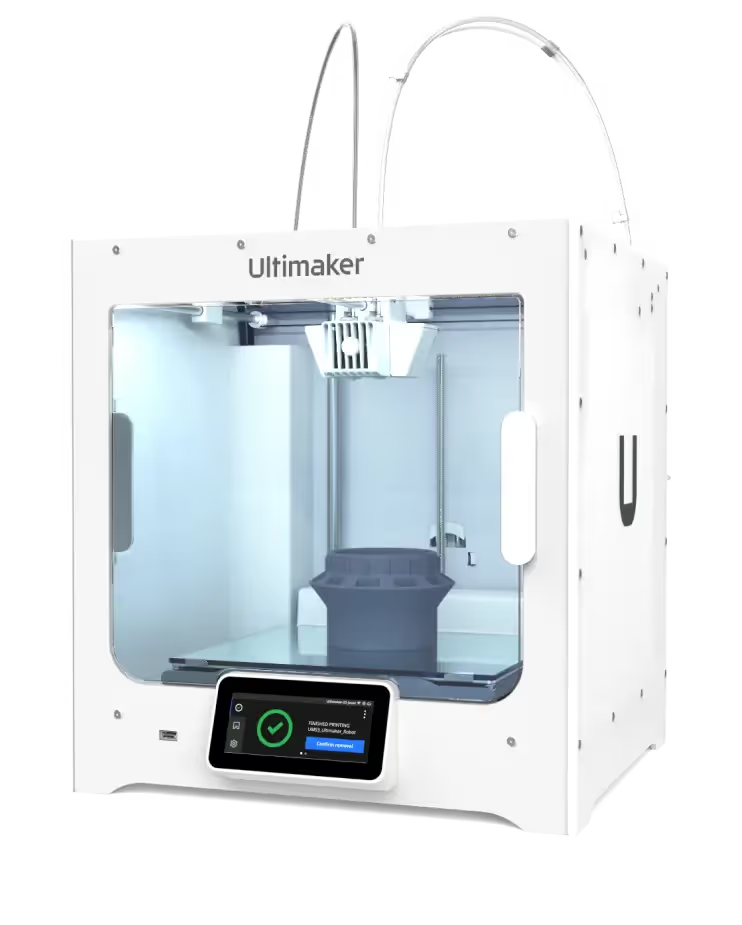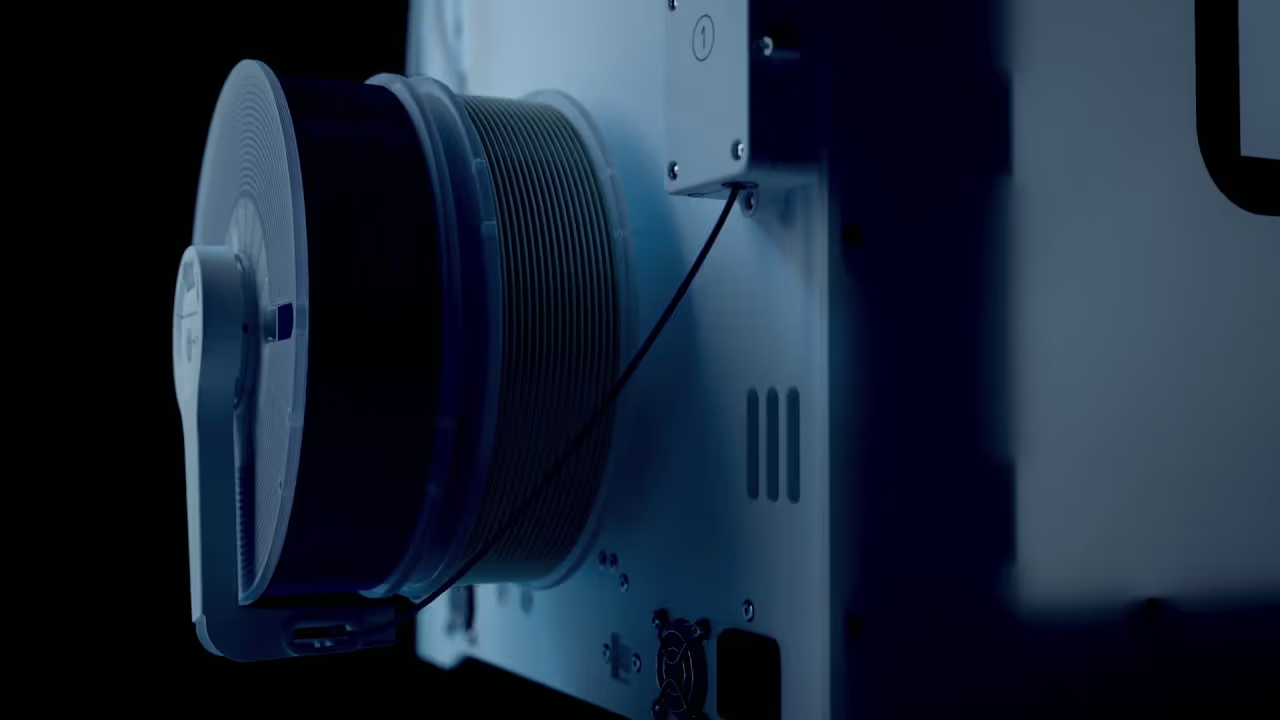UltiMaker S3

The UltiMaker S3 is the smallest sibling in the S family from UltiMaker. If you didn’t know, the S line of FDM 3D printers is an industry-preferred option across the board. The whole lineup is affordable, incredibly powerful, accurate, and able to keep up with the demands of your full-scale engineering department.
If you ask anyone who knows about 3D printing, they’ll recognize the UltiMaker S3 for exactly what it is: a workhorse of a 3D printer. Though this printer has the smallest build volume, it has all of the S-specific features that you would expect: a high-temperature hotend, automatic bed leveling, impressive dual extruder, and award-winning touchscreen UI.
Thanks to these generous features of the UltiMaker S3, it can print with over 190 materials. Why does this matter? Well, it allows you to hand-pick the final characteristics of every part that you 3D print. Each material option comes with its own material properties, thermal properties, and aesthetics.
You can use the UltiMaker S3 to print anything from fun gold flake-embedded parts to structurally-reinforced carbon fiber parts, and everything in between. For engineering departments, this means tackling a wider range of projects with a single machine.
The UltiMaker S3 hotend pops out simply for quick change-overs before parts. The calibration and parameter setup is largely automatic, saving you time between each print. All-in-all, this printer is a great option for engineering departments who are okay with a 230 x 190 x 200 mm build volume.